Turn off Office Upload
If you’re having trouble syncing Office files, the Office Upload cache system may be interfering with OneDrive sync. Try turning off the related setting in OneDrive settings.
- Right-click the white OneDrive cloud icon in the notification area, at the far right of the taskbar.
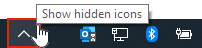
(You might need to click the Show hidden icons arrow next to the notification area to see the OneDrive icon.)
- Click Settings, and then clear the Use Office to work on files with other people at the same time check box.
IMPORTANT When you turn off the Use Office to work on files with other people at the same time setting, any changes that you and other people make to Office files in your OneDrive will no longer merge together automatically.