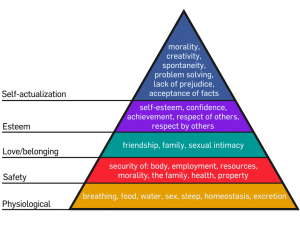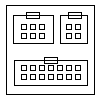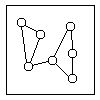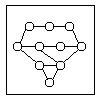A learning management system (LMS) is a software application for the administration, documentation, tracking, reporting and delivery of e-learning education courses or training programs.[1]
LMSs range from systems for managing training and educational records to software for distributing online or blended/hybrid college courses over the Internet with features for online collaboration. Colleges and universities use LMSs to deliver online courses and augment on-campus courses. Corporate training departments use LMSs to deliver online training, as well as automate record-keeping and employee registration.
The key to understanding the difference between LMS and other computer education terms is to understand the systemic nature of LMS. LMS is the framework that handles all aspects of the learning process. An LMS is the infrastructure that delivers and manages instructional content, identifies and assesses individual and organizational learning or training goals, tracks the progress towards meeting those goals, and collects and presents data for supervising the learning process of organization as a whole.[4] A Learning Management System delivers content but also handles registering for courses, course administration, skills gap analysis, tracking, and reporting.[5]
Most LMSs are web-based to facilitate access to learning content and administration. They are also used by educational institutions to enhance and support classroom teaching and offering courses to a larger population of learners. LMSs are used by regulated industries (e.g. financial services and biopharma) for compliance training. Student self-service (e.g., self-registration on instructor-led training), training workflow (e.g., user notification, manager approval, wait-list management), the provision of on-line learning (e.g.,computer-based training, read & understand), on-line assessment, management of continuous professional education (CPE), collaborative learning (e.g., application sharing, discussion threads), and training resource management (e.g., instructors, facilities, equipment), are all-important dimensions of learning management systems.
Some LMS providers include “performance management systems”, which encompass employee appraisals, competency management, skills-gap analysis, succession planning, and multi-rater assessments (i.e., 360 degree reviews). Modern techniques now employ competency-based learning to discover learning gaps and guide training material selection.
For the commercial market, some Learning and Performance Management Systems include recruitment and reward functionality.
The focus of an LMS is to deliver online courses or training to learners, while managing students and keeping track of their progress and performance across all types of training activities. An LMS is not used to create course content.
By contrast, a learning content management system (LCMS) is a related software technology that provides a multi-user environment where developers, authors, instructional designers, and subject matter experts may create, store, reuse, manage, and deliver digital e-learning content from a central object repository. LCMS focuses on the development, management and publishing of the content that will typically be delivered via an LMS. Users can both create and re-use e-learning content and reduce duplicated development efforts.
Rather than developing entire courses and adapting them to multiple audiences, an LCMS provides the ability for single course instances to be modified and republished for various audiences maintaining versions and history. The objects stored in the centralized repository can be made available to course developers and content experts throughout an organization for potential reuse and repurpose. This eliminates duplicate development efforts and allows for the rapid assembly of customized content. Some systems have tools to deliver and manage instructor-led synchronous and asynchronous online training based on learning object methodology.
LCMSs provide tools for authoring and reusing or re-purposing content (mutated learning objects, or MLOs) as well as virtual spaces for student interaction (such as discussion forums, live chat rooms and live web-conferences). LCMS technology can either be used in tandem with an LMS, or as a standalone application for learning initiatives that require rapid development and distribution of learning content.
While LMS and LCMS products have different strengths and weaknesses, they generally address the following areas of functionality:[6]
LMS Functionality
- Course Content Delivery
- Student Registration and Administration
- Training Event Management (i.e., scheduling, tracking)
- Curriculum and Certification Management
- Skills and Competencies Management
- Skill Gap Analysis
- Individual Development Plan (IDP)
- Reporting
- Training Record Management
- Courseware Authoring
- Resource Management
- Virtual Organizations
LCMS Functionality
- Template-driven, Collaborative Content Development
- Facilitated Content Management (i.e., indexing and reuse)
- Publishing
- Workflow Integration
- Automated Interface with an LM
In the higher education market as of fall 2013, Blackboard is the leading provider with 41% market share, with Moodle (23%) and Desire2Learn (11%) being the next two largest providers.[7] In the corporate market, the six largest LMS providers constitute approximately 50% of the market, with SuccessFactors Learning, Saba Software and Sumtotal Systems being the three largest providers.
Most buyers of LMSs utilize an authoring tool to create their e-learning content, which is then hosted on an LMS. In many cases LMSs include a primitive authoring tool for basic content manipulation. For advanced content creation buyers must choose an authoring software that integrates with their LMS in order for their content to be hosted. There are authoring tools on the market, which meet AICC and SCORM standards and therefore content created in tools such as these can be hosted on an AICC or SCORM certified LMS. By May 2010, ADL had validated 301 SCORM-certified products[8] while 329 products were compliant.[9]
Because there is no licensing cost involved with open source solutions, its easy for organisations to just jump in and set up the first solution that comes along. There is however a cost to installation and support, either financial or time related. Anyone setting up an LMS has a responsibility to research and choose the solution that is right for the learners and the organisation.
As a starting point here are 10 open source alternatives to Moodle. These are deliberately brief descriptions, and I would encourage you to visit these sites and explore each solution in some detail.
Docebo In use in corporate and higher education settings. Offers support for a number of different learning models and is compatible with SCORM 1.2 and 2004. It offers interfaces to external systems such as video conferencing and HR systems.
eFront The base install is quite minimalist, but this is easily extended with modules available from the site. Commercial versions with additional features are also available.
Dokeos A very well featured LMS that also offers content authoring and video conferencing tools. Supports converting Office documents into Learning Paths. Offers user synchronisation with HR management systems such as Oracle and SAP.
Claroline Aimed more at the educational than corporate arena, this system is based around specific pedagogical principles (as is Moodle). Supports SCORM content as well as a built in Wiki and other online content tools.
ATutor Actually an LCMS, ATutor also offers tools for the management of learning. The “A” stands for Accessible and it has excellent support for key accessibility standards as well as support for SCORM, IMS etc.
ILIAS Provides testing and assessment tools as well as collaboration tools such as chat and forums, and distribution technologies like RSS and podcasts.
OLAT A well featured system in its tenth year of development. Recently the winner of the “IMS Learning Impact ‘Leadership Award’ 2009 for best open source learning platform”.
Sakai Aimed at Universities, this project has a clear roadmap and has seem considerable development in the last few years. Backed by the Sakai Foundation which manages relationships with educational and commercial supporters.
.LRN Originally developed at MIT, .LRN claims to be the most widely adopted enterprise class open source LMS solution.
openelms Marketed specifically as a business solution, and claims a diverse customer base that ranges from Merrill Lynch to Queens Park Rangers football club.
Ganesha This LMS developed by Anema, has been around since 2001 and is in use in several large organisations. The site, and the LMS itself, are in French but it can be translated.
The following is a list of learning management systems. See also Category:Learning management systems
Moodle (acronym for Modular Object-Oriented Dynamic Learning Environment) (stylised in lower-case as moodle) is a free softwaree-learning platform, also known as a Learning Management System, or Virtual Learning Environment (VLE). As of June 2013 it had a user base of 83,008 registered and verified sites, serving 70,696,570 users in 7.5+ million courses with 1.2+ million teachers.[3]
Moodle was originally developed by Martin Dougiamas to help educators create online courses with a focus on interaction and collaborative construction of content, and is in continual evolution. The first version of Moodle was released on 20 August 2002.
The Moodle project comprises several distinct but related elements, namely
- the software.
- Moodle Pty Ltd (also known as Moodle.com and Moodle Headquarters, based in Perth, Western Australia), an Australian company which performs the majority of the development of the core Moodle platform.
- the Moodle Community, an open network of over one million registered users who interact through the Moodle community website to share ideas, code, information and free support. This community also includes a large number of non-core developers, with Moodle’s free source license and modular design allowing any developer to create additional modules and features that has allowed Moodle to become a truly global, collaborative project in scope.
- the Moodle Partner network, which forms the commercial arm of the Moodle environment and provides the bulk of the funding to Moodle Pty Ltd through the payment of royalties.
ATutor is a FREE Open Source LMS, used to develop online courses and create eleaning content.